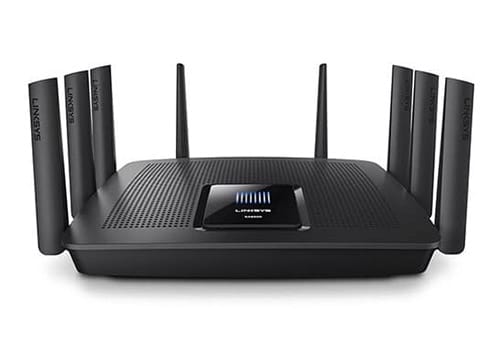Home > Buying Guides > Internet & Networking > Best Wireless Router Reviews for 2023
An internet router is a device used to distribute internet to multiple devices in an office or home. Although it may not be as fast as direct connection or as secure as Ethernet, it has advantages. Less clutter and increased mobility to name two. We have compiled a list of the best wireless routers based on a number of features. Speed, performance, and range were among the top priority features we considered.
All routers are not created equal. Some are far more superior because they provide faster speed and a wider range. Routers from internet service providers or cable companies are generally basic models. If this is what you have now, it may be a smart decision to upgrade. It’ll will improve efficiency and convenience. Having a router from your provider might mean also have monthly rental payments. By purchasing one of the best routers, you may be able to save some money and ditch the payments.
Here is a list of the top rated and reviewed wireless internet routers to help you choose the best products for your home network.
Best Wireless Routers | Top 7
| Our Rank | Wireless Router | Speed | Band | Price |
|---|---|---|---|---|
| 1. | NETGEAR Nighthawk R7000 | 600+1300 Mbps | 2.4 GHz / 5 GHz | $$ |
| 2. | Asus RT-AC88U | 1000 + 2167 Mbps | 2.4 GHz / 5 GHz | $$$ |
| 3. | Linksys WRT1900ACS | 600 + 1300 Mbps | 2.4 GHz / 5 GHz | $$ |
| 4. | Linksys EA9500 | 1000 + 2166 + 2166 Mbps | 2.4 GHz / 5 GHz | $$$$ |
| 5. | Synology Router RT1900AC | 600 + 1300 Mbps | 2.4 GHz / 5 GHz | $$ |
| 6. | Asus RT-AC3200 | 600 + 2600 + 2600 Mbps | 2.4 GHz / 5 GHz | $$$ |
| 7. | Asus RT-AC68U | 600 + 1300 Mbps | 2.4 GHz / 5 GHz | $$ |
Router Codes Explained
Since their introduction in 1997, routers have always been assigned a code based on the standard. The first of which was 802.11. Since then, every improvement has led to a letter or group of letters added to the code 802.11. For instance, in 1999, letter “a” was added, indicating an improved technology.
The latest change in code was in 2013 when the 802.11n was changed to 802.11ac. The “ac” refers to the 5 GHz frequency, an upgrade from the 2.4 GHz of 2009. This means using a router with 802.11ac code ensures faster speed with less signal interference from devices. However, there are still 802.11n routers that do a great job and can be a good value if you’re on a tight budget.
What to Look For
Aside from the router code, there are other factors to consider when choosing a router.
Range and Throughput – The range depends on the number of antennas and radios it has. Also important is the frequency and degree of interference. If you want a high performance router, we recommend sticking to the wireless AC routers. They offer the furthest range and most reliable Wi-Fi.
AC models eliminate signal noise and competition from any other signal traveling through your airspace. This includes cordless phones. If you really want to stick to the N models, make sure it is dual-band. Dual band models give two dedicated independent networks and provide faster speed than single-band models.
Speed – Wireless AC routers are about three times faster than Wireless N models. If you like playing games or streaming videos, faster routers are crucial.
Layout – All routers are affected by walls and other solid structures. However, hollow, plaster or drywall will only worsen signal if they have the any of the following:
- aluminum studs
- solid brick
- insulated walls and floors
In some cases, solid brick or insulated walls and floors may completely block your signal.
Modem – Some routers come with their own modem. Others need a separate modem. You’ll need to make sure that the modem is compatible with its specs and internet provider. If you need a separate modem, you will also need an Ethernet cable to connect the two.
Other factors to keep in mind are security encryption, number of LAN and USB ports, and Quality of Service (QoS). These are added features that offer greater flexibility to do different applications at the same time.
Latest Lists & Reviews
HouseholdAudio is a part of the Amazon Services LLC Associates program (and other affiliate programs). This allows us to provide our viewers with free content by adding our affiliate links in the “Price Comparison” sections along with other links in our articles and product pages. It’s what makes our content ‘free’ to YOU. Clicking on one of our “Buy” or other links allows us to earn small fees to keep us writing.. See our Affiliate Disclosure for more info.
Our Top Picks
1. Best Overall: Netgear Nighthawk R7000
Quick Stats
- Dual Band Wireless Internet Router
- 600 + 1300 Mbps
- 3 external antennae
- 2.4 GHz/5GHz
Price Comparison
| $162.99 on Amazon.com |
| $219.98 on eBay.com |
Netgear Nighthawk R7000 Quick Review
The NETGEAR Nighthawk R7000 has over 11,000 verified buyers. Almost all feedback is positive reviews for this router. We tested it under the most stressful conditions to see if the accolades and reviews were justified. And they were.
Installation was a breeze with the NETGEAR genie app; Wi-Fi was up and running in 30 minutes. This 802.11ac wireless internet router has 4 Gigabit Ethernet ports, Ethernet cable, and two USB ports. One of the USB ports is a 3.0 port for better connection speed. We tested it for streaming and gaming over multiple devices and found it reliable and fast. We even took the devices around the office. The connection barely skipped a beat.
Some of the key features of the R7000 include:
- 1 GHz dual core processor
- 1900 Wi-Fi speed of 600 +1300 Mbps
- Open VPN Connect software for secure remote access, Beamforming to amplify range, automatic backup and compatible with Time Machine and iTunes
- 3 external antennas
- 4 LAN ports
- Guest network 2.4 GHz/5 GHz
- Advanced QoS
- Parental control, WPS supported
- Network Share a Printer and share a USB flash
- 12 month warranty
- Weight 1.9 pounds
On the downside, there are no automatic updates on firmware and it does not support smartphone setup apps. Fortunately, this issue is easily remedied. Just download their app on your smartphone to recognize the Wi-Fi signal. We were impressed with the range, and the signal stayed strong even from across the street when on the 5 GHz channel. And the connection stayed secure even with the preset password. You can even print wirelessly across your network and back up all your computers using a USB hard disc drive (as a purchased add-on). All these features naturally drive up the price, but well worth the investment if you want the best.
2. Runner Up, Best Overall: Asus RT-AC88U
Quick Stats
- Dual Band Wireless Internet Router
- 1000 + 2167 Mbps
- 4 external antennae
- 2.4 GHz/5 GHz
Price Comparison
| $75.68 on Amazon.com |
| $93.00 on eBay.com |
Asus RT-AC88U Quick Review
Another one of the best internet router models on the market is the wireless Asus RT-AC88U. It is a dual-band router with 2.4 GHz frequency at 1000 Mbps and 5 GHz at 2100 Mbps. All made possible with its 1024QAM technology. You can expect a solid performance on multiple devices. You can stream several HD videos without lagging – a good indication of its reliability, range and speed.
Some of its key features:
- Supports multi-user, multiple input, multiple output (MU-MIMO). This means all devices have their own signal stream as if they were connected to dedicated routers.
- Can connect to 8 LAN Ethernet compatible devices
- 4 GHz processor with upload/download speed of 1.8 Gbps
- AiProtection for secure connections
- Smart Connect for automatic band selection
- WTFast Game Accelerator
- WSP, reset, and power buttons
- 4 detachable antennas
- Weight 2.6 pounds
We did notice that compared to other routers, the AC88U is bigger in size. But has an appealing design that makes it worth it. It is also a bit pricey considering it has been in the market for a few years. Nonetheless, it is fast, loaded with ports, and is user-friendly. It’s an excellent choice.
3. Best Home Router: Linksys WRT1900ACS
Quick Stats
- Dualband Wireless Internet Router
- 600 + 1300 Mbps
- 4 external antennae
- 2.4 GHz/5 GHz
Price Comparison
| $178.87 on Amazon.com |
| $214.90 on eBay.com |
Sony WRT1900ACS Quick Review
Linksys, a company under Belkin International, is known for their excellence in computer hardware. Especially with their routers. Their wireless dual-band WRT1900ACS is arguably their best router based on user-friendliness and mobility. It is highly recommended for home use and comes with the Smart Wi-Fi Linksys software. Smart Wi-Fi allows you to manage and access the internet from almost any corner of your house. The app also lets you see all the devices connected to the router. It even allows you to keep track of all internet activities in your house.
The top speed using the 5 GHz is 1.3 Gbps while on the 2.4 GHz, expect speed of about 600 Mbps. It is capable of 1.9 Gbps speeds, putting it at a professional-grade level for networking and is a topnotch router for its class.
Features:
- 5 GHz ARM-based processor, 512 MB DDR3 RAM, 128 MB Flash
- 4 detachable antennas
- Supports file sharing through 2 USB ports, one Gigabit WAN port, and 4 Gigabit LAN ports
- Open Source Ready which allows you to customize the router
- VPN supported, wireless encryption set at 64/128 bit WEP
- Wi-Fi protected
- Supports NTFS, FAT, HFS systems
- File sharing for printer, photos, videos, and music
- Comes with Ethernet cable
- Beamforming for faster connections
- Weight 1.77 pounds
In terms of performance, it’s hard to beat the WRT1900ACS. Especially when it’s accompanied by a low-price tag. It fully supports earlier router standards so you won’t have a problem upgrading from a B or G router. Furthermore, it has a built-in firewall, address filtering, and doesn’t run hot even if left turned on for days.
4. Best Triband: Linksys EA9500
Quick Stats
- Triband Wireless Internet Router
- 1000 + 2166 + 2166 Mbps
- 8 Antennae
- 2.4 GHz / 5 GHz
Price Comparison
| $279.99 on eBay.com |
| $394.15 on Amazon.com |
Linksys EA9500 Quick Review
The wireless Linksys EA9500 Max-Stream is extremely competent. It promises lag-free connection on multiple active devices. It also has the latest MU-MIMO technology, so you can have as many different devices as you want. All working efficiently using a single router.
What’s great about this unit is that it only takes 5 minutes to install and set-up. Despite the high price, it’s worth it with its many useful features. It’s highly-qualified to be on our list of top rated routers.
Some key features that make it one of our Top Rated Routers:
- Combined speed of 5.3 Gbps
- 4 data streams per band (tri-band)
- 4 GHz processor
- 8 Gigabit Ethernet ports with 8 antennas
- One 3.0 USB port and one 2.0 USB port, WAN port
- Power, WPS, Wi-Fi, and reset buttons
- Seamless roaming
- Guest Access
- Customize network mode and security mode
- Drag and drop QoS settings
- Firewall and filtering
- Weight 3.2 pounds
- 3-year warranty
Overall, the EA9500 is an amazing machine that can handle heavy internet use. It’s great for those whose homes have plenty of gadgets such as security CCTV and mobile devices.
5. Best Budget: Synology Router RT1900AC
Quick Stats
- Dual Band Wireless Internet Router
- 600 + 1300 Mbps
- 3 Antennae
- 2.4 GHz / 5 GHz
Price Comparison
| $135.47 on eBay.com |
| on Amazon.com |
Synology RT1900AC Quick Review
Synology is a Taiwanese company known for quality products with network-attached storage (NAS). This means you get a package deal when you buy this router. The RT1900AC is a high-speed Wi-Fi router with management tools like traffic monitoring and storage.
One of the features that impressed us is that it can support up to 40 active devices at the same time. It can also connect to up to of 70 devices (though they claim it can connect up to 100). It has its own operating system (“Router Manager”) which comes with Quick Connect and Dynamic DNS (DDNS).
Features:
- Dual Core 1.0 GHz, 256 MB, DDR3
- 3 antennas, MIMO; 2.4 GHz and 5 GHz
- 4 LAN ports, 1 WAN port, one 3.0 USB, one SD card reader
- Beamforming, WPS 2.0
- Supports 3G/4G mobile dongle
- Able to block URLs, internet ban, set priority, QoS
- Wi-Fi encryption, firewall, auto block, parental control
- Weight 1.12 pounds
- 2-year warranty
We found it performs better with an external hard drive, especially if you plan to use it as an NAS server. When tested, its 5 GHz frequency does not do as well as some of its counterparts. There have been reports, though very few, that you may experience occasional lagging. Nonetheless, we highly recommend it as one of our best Wi-Fi routers because of its NAS feature and great price.
6. Best Data Rate: Asus RT-AC3200
Quick Stats
- Tri-Band Band Wireless Internet Router
- 600 + 2600 + 2600 Mbps
- 6 Antennae
- 2.4 GHz / 5 GHz
Price Comparison
| $139.98 on Amazon.com |
| $149.99 on eBay.com |
Asus RT-AC3200 Quick Review
Asus RT-AC3200 is a tri-band unit that’s been ranked as one of the highest performing home routers around. It can handle 50 active devices at the same time with its 3200 Mbps combined data rate (two 6 GHz bands and one 2.4 GHz band).
The RT-AC3200 is admittedly loaded with a weak original firmware. But Asus has fixed the loopholes with upgrades. As such, the first thing to do after installing is to manually upgrade the firmware and then do a hard reset.
Key features of the RT-AC3200:
- 11ac standard with 4K/UHD streaming
- Adjusted lag-free Smart Connect connection
- Plug and use set-up and interface
- Comes with Trend Micro security
- Built-in 2.0 and 3.0 USB ports
- Has printer sharing and 3G/4G dongle support
- AiCloud 2.0 for file sharing
- Modified QIS process
- Parental control
- Weight 4 pounds
7. Best Value: Asus RT-AC68U
Quick Stats
- Single Din CD Head Unit With AM/FM Radio
- Output: 14 watts (RMS) x 4 channels
- Built-in Bluetooth (Pairs with 2 phones)
- 13 Band Equalizer
Price Comparison
| $89.99 on eBay.com |
| $159.99 on Amazon.com |
Asus RT-AC68U Quick Review
The Asus RT-AC68U is an earlier version of the impressive 88U model. Just like the newer model, the AC68U can handle combined speeds of up to 1900 Mbps. It has the great features of the 88U, but it is more affordable.
This wireless dual-band internet router is simple to install and set-up. It’s ready to use out-of-the-box. You don’t need to set up IP addresses or gateways. It came out in 2014, making it one of the older routers on this list. But regardless it’s a well-qualified unit.
Features:
- Dual core processor, 800 MHz with 1.3 Gbps Wi-Fi chip, 5 GHz and 600 Mbps on 2.4 GHz
- Dedicated stream for Wi-Fi and USB
- AiProtection for secure connections
- Broadcom TurboQAM technology
- 3 detachable antennas
- Two USB port (one is 3.0), four LAN ports, one WAN port – all Gigabit Ethernet
- WPS button and a Wi-Fi button, Router power switch with LED panel
- Has Network Map which allows you to block users, add Parental Control, and utilize a Traffic Manager
- Weight 1.4 pounds
We highly recommend the RT AC68U for first-time buyers looking for the best home router on a budget. It works well for a 2-story house or small office.